lunes, 22 de septiembre de 2008 15:28
In addition to some of the other cool new features in Picasa 3, we're excited to announce that you can now add text to your photos. You may have already spent time captioning your photo collection, but now, with the Text Tool, your words can appear directly on the photos themselves.
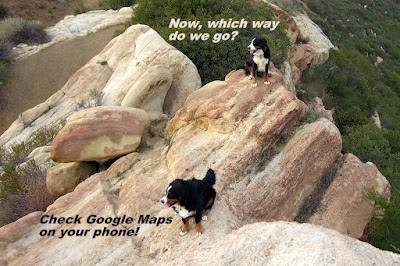
The Text Tool allows you to create multiple areas of text, while easily customizing how your text looks. You can adjust the font or layout, re-size, adjust the angle, and drag it anywhere. You can also edit your text anytime, so have fun experimenting.

To get started with the Text Tool, check out these examples and read some of our tips:
- Using a color that already appears in the photo can be a nice complement for your text.
- Add the same text to multiple photos (a watermark, for example), using the Copy Text and Paste Text options under the Edit menu
- Create a more subtle looking caption using the Transparency slider
- Create interesting effects by layering text, especially using different transparency settings


